
Whether you’re sketching and coloring garments, or creating woven or knitted fabrics, NedGraphics Creative Studio includes all the design tools you’ll need to take your idea from design to presentation, to production.
Choose the Creative Studio that’s best suited to your needs, from our Essentials or Advanced plug-ins for Adobe® Illustrator®, or from our stand alone Premium applications.
*Essentials and Advanced Studios available as subscription only
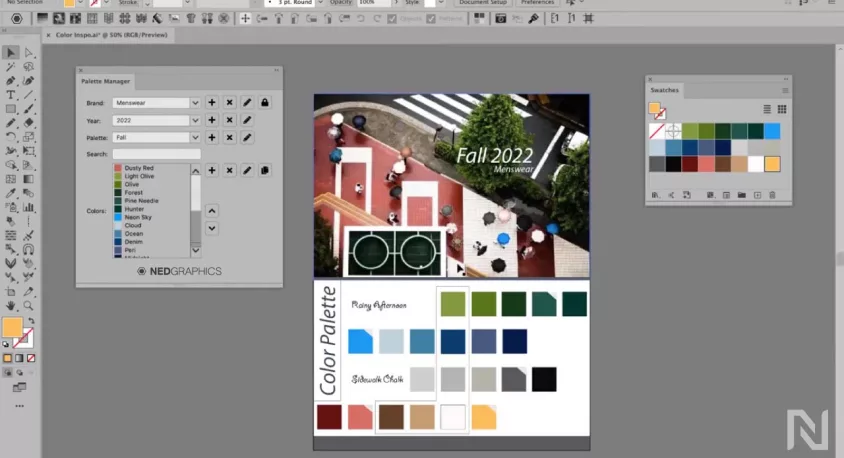
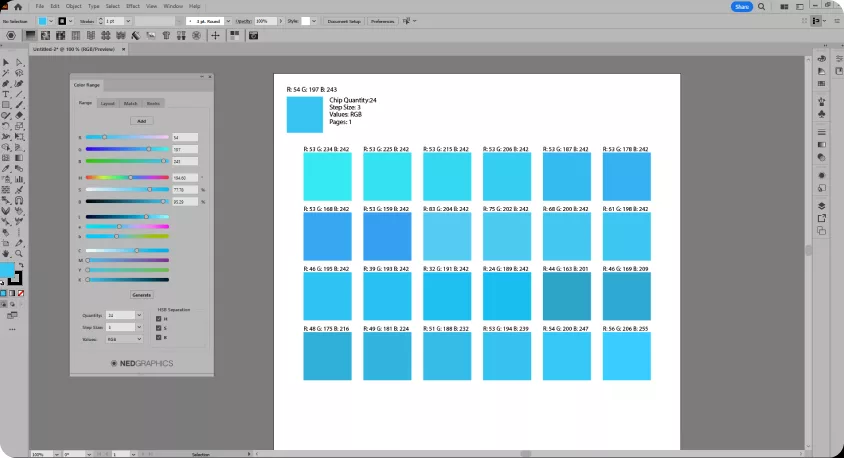
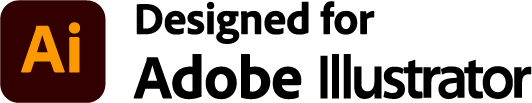
Color Utilities keep colors, patterns, and seasonal palette data organized for design teams. Supporting standard Adobe® formats, these color palettes can easily be shared with vendors or brand owners. When a color or palette changes, designers receive updates automatically, in real time, in Adobe® Illustrator.
Includes Color Range which helps you match colors to the printed result. From within Illustrator®, users can adjust colors on the fly to accurately match the printer.
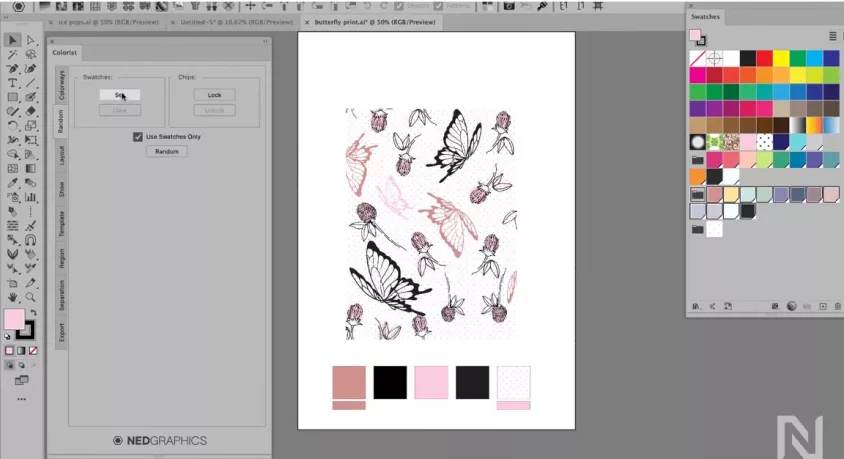
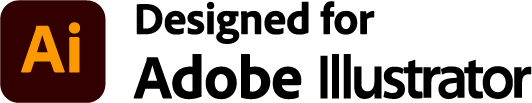
Recolor artwork in Illustrator® to create multiple colorways from a single design. Use the random function to swap colors quickly and save the colorways you like. Display the colorways for different versions of the artwork, both for presentations or to print.
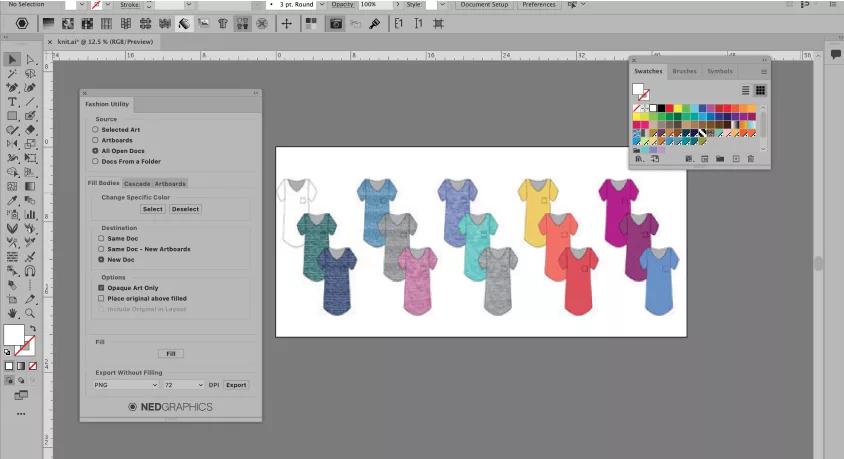
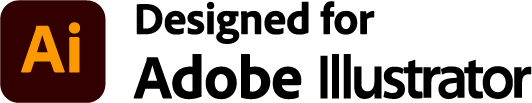
Quick and easy 2D garment sketching in Illustrator®, using symmetry lines to create both sides of the garment simultaneously. Automatically create stitch lines and fill your garments with fabrics, patterns and color swatches. When ready, streamline the creation of storyboards and presentations.
Use the Chip Up Tool to pitch out color positions for any vector art with the click of a button. Use in conjunction with Sketch & Fill, and for any graphic artwork such as logos or placed prints.
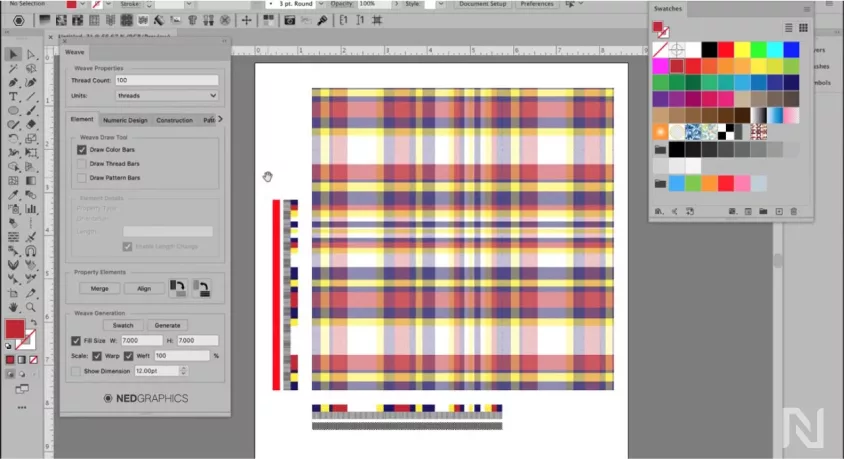
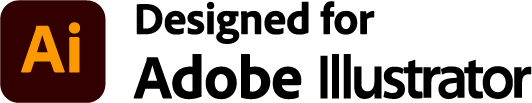
Efficiently create woven patterns including plaids and complex dobby patterns. Weave adds functionality to Illustrator®, allowing you to creatively develop woven constructions and recolor them.
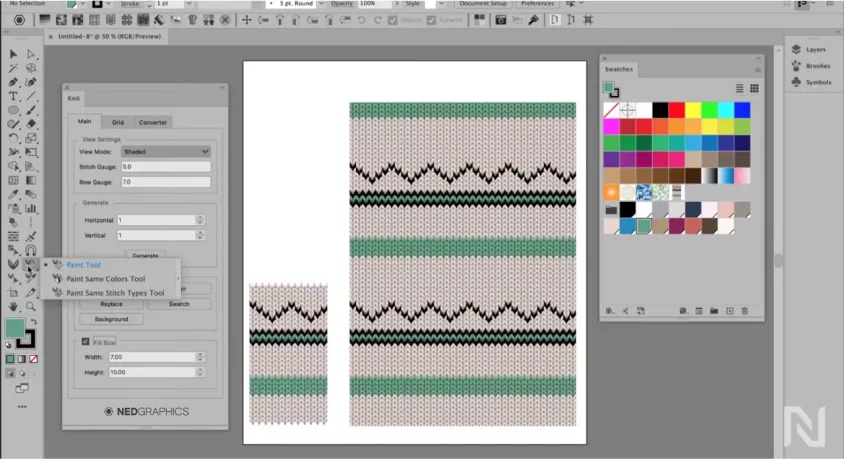
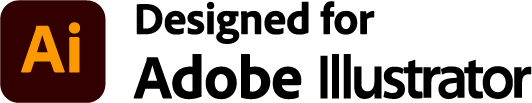
Create knit patterns including Fair Isles, intarsia or custom stitch layouts. Develop knit layouts and recolor them within the Illustrator® design application. The instant knit simulation gives a clear visual of how the design is laying out.
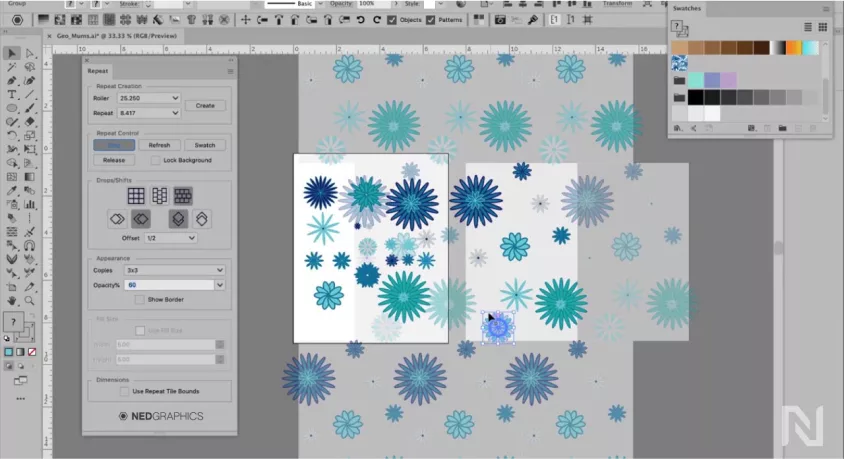
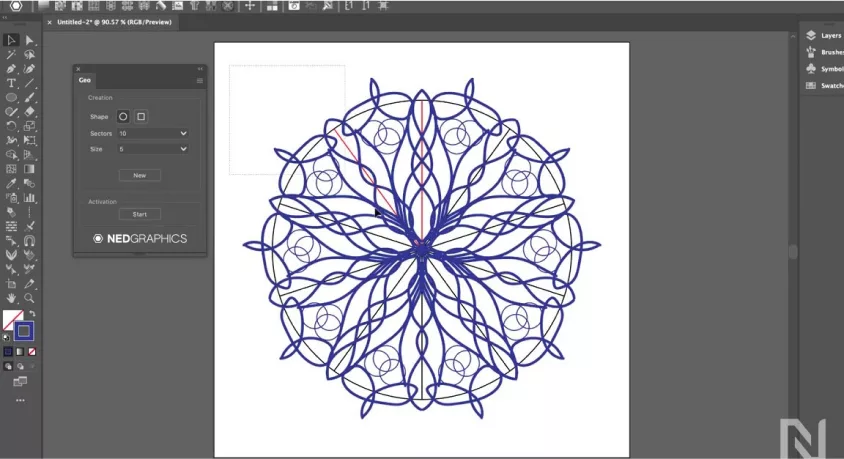
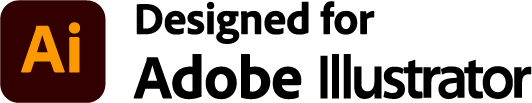
Easily create repeat patterns in Illustrator®. Use straight, drop and shift layouts in conjunction with vector or raster art. Design with a live preview that shows what the repeated artwork will look like. Easily switch between the Repeat functions and Adobe® tools to proficiently deliver sophisticated and professional design layouts.
Includes Geo which allows you to create complex and difficult snowflake and geometric motif patterns for your artwork. Use these motifs with the Repeat tool to easily generate a tiled layout of a complex geometric pattern.

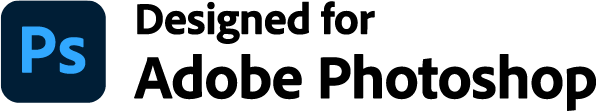
Create raster-based repeats in straight, drop, or shift layouts. Use Design to reduce colors for screen-printing, and engage our speedy cleanup tools to eliminate stray pixels. Work in layers and bring in new motifs from outside files, while in indexed mode! Create colorways and presentations files with exports that automate pitch sheets, swatches, and screen separations.
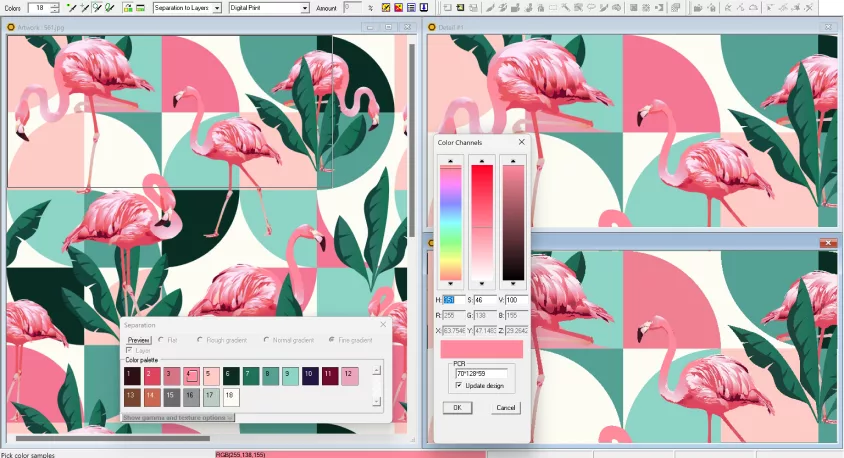

Quick and easy design solution for processing images and scans, editing and cleaning up image motifs, and reducing the number of colors.
Controlled editing of tonal layers. Automatic separations creation and extraction of colors from artwork.
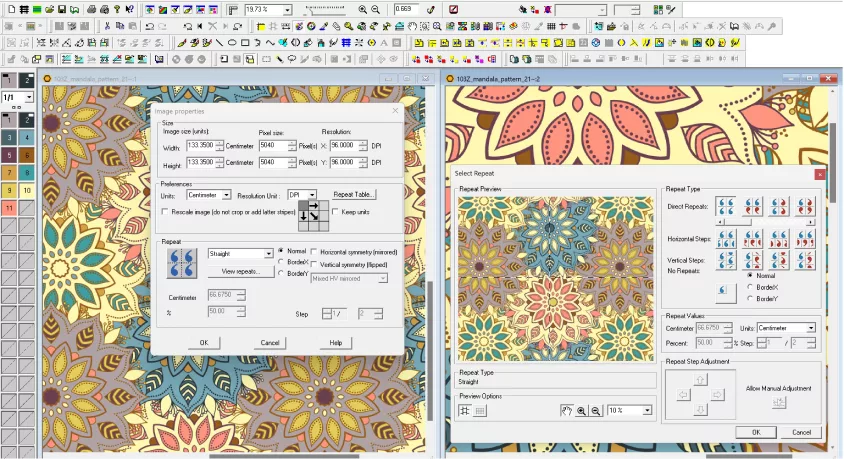

Design your fabrics in repeat mode, with the ability to change the repeat type, size, origin point, rescaling etc., while having real time view of finished fabric.
Create ombre and Ikat designs, and even apply a border pattern.
Visualize individual color screens, and apply automated print controls.
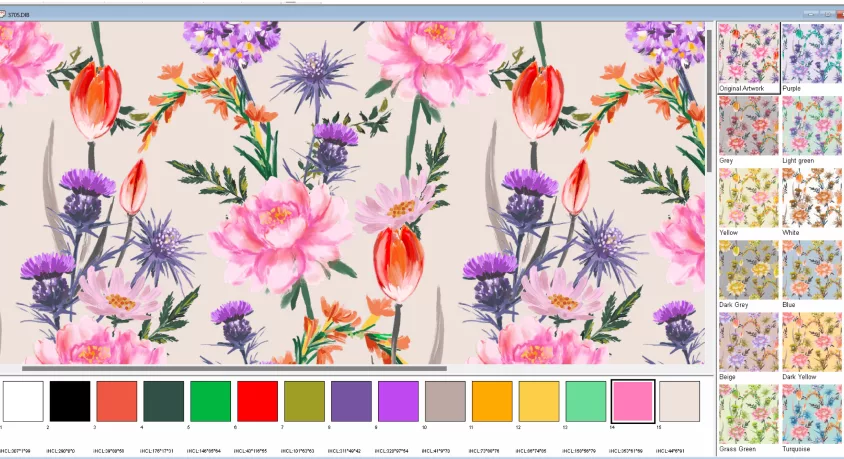

User-friendly application providing all the tools you need to recolor images and designs. Increase color consistency by using our unified and accurate color management system.
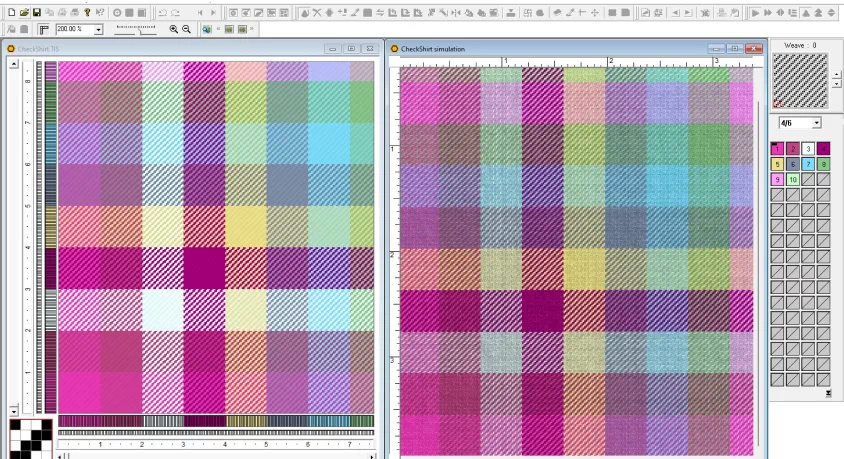

Create beautiful woven fabrics for Apparel or home furnishing, using our extensive yarn libraries, editing your own yarns, and simulating the finished fabrics.


Create professional presentations, storyboards, line sheets, product collections, inspiration boards, color trend sheets and catalog pages to impress your audience.
Stay up-to-date with the latest news & announcements