Achieve color consistency across devices and automate printing process.
Improve color matching accuracy, save time, and eliminate manual processes of print management with NedGraphics’ Print Server.
Ensure color consistency across multiple printers and workstations while minimizing waste with the nesting and paper utilization features.
Print Server is hosted on a single server station running NedGraphics Calibration to ensure color matching is accurate and consistent. The centralized print queue handles multiple print stations simultaneously, allowing print job queues to be reprioritized across printers.
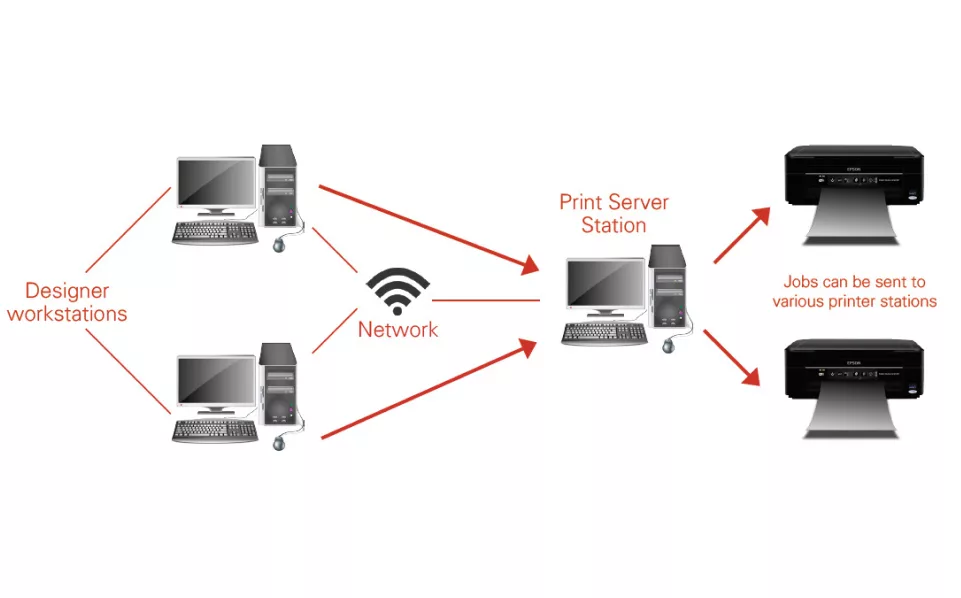
Print Server Sample Workflow
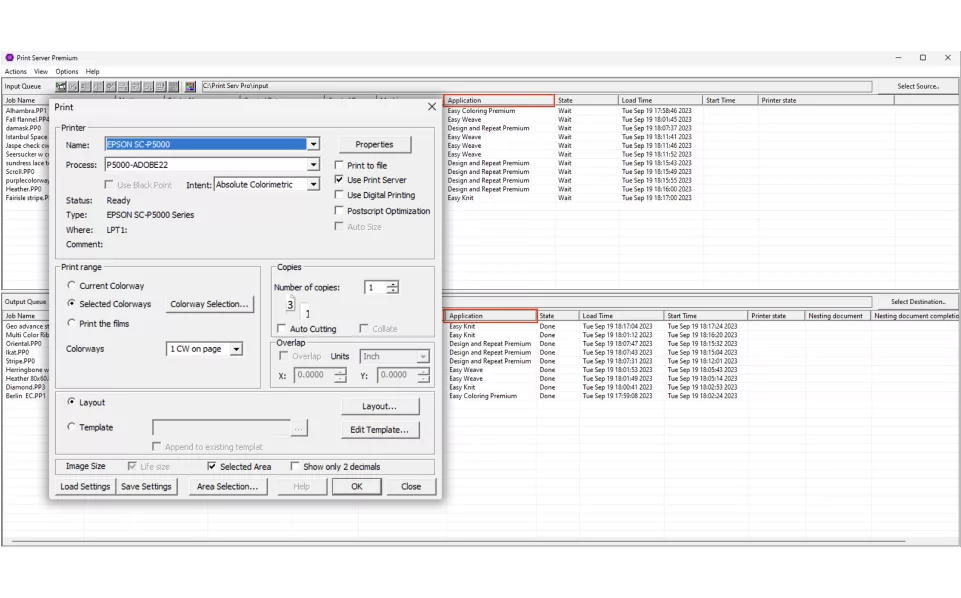
Use Print Server checkbox
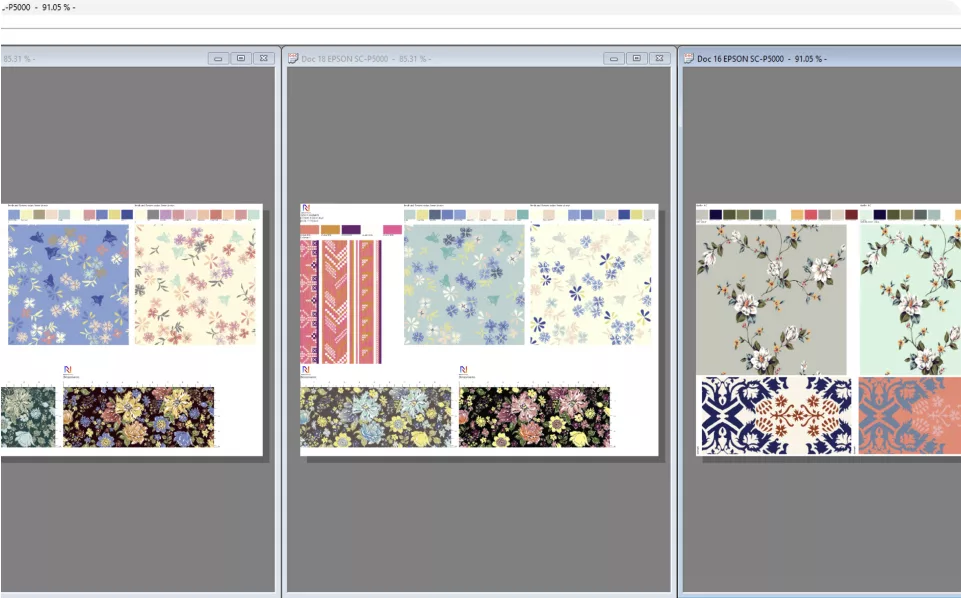
Autoprint
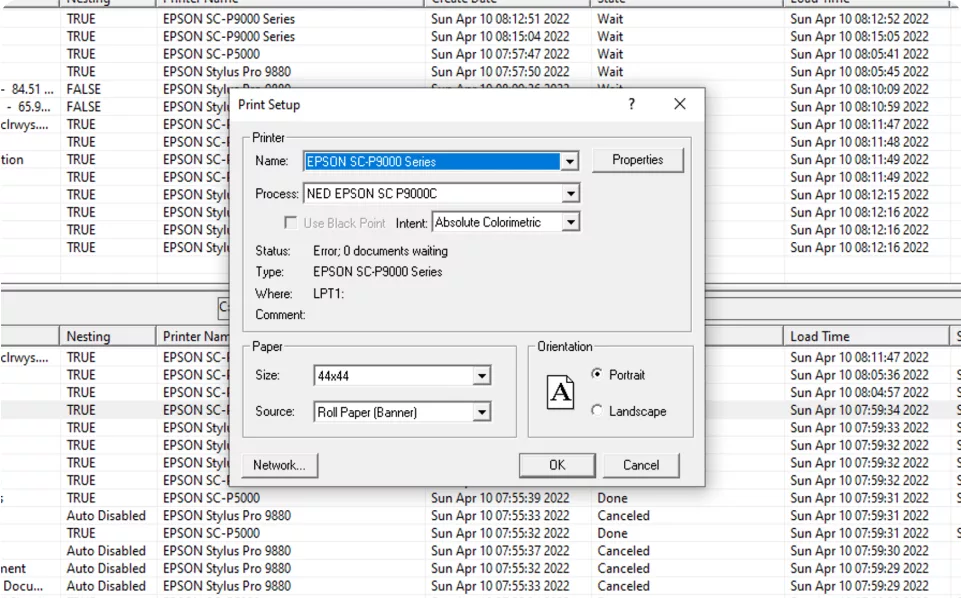
Control print settings from Options Print Setup
Stay up-to-date with the latest news & announcements