
The NedGraphics 2025.1 update is now available, bringing thoughtful enhancements across key applications to help you work faster, cleaner, and more creatively—whether you’re designing in Tuft, Texcelle, Jacquard, or using our NedGrapics for Adobe® plug-in, each product sees targeted improvements designed to eliminate friction and give you more control.
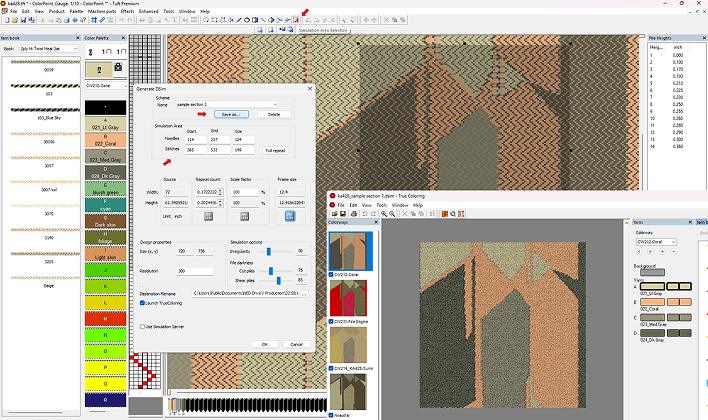
Simulate specific areas instead of the full design, helping you iterate faster and stay focused.
Improved error messages highlight unassigned colors for quicker corrections.
Tuft users can now participate in the NedLink integration pilot, connecting design to ERP/PLM systems.
Easily create professional reports without added cost.
Available to all Tuft users, no license required.
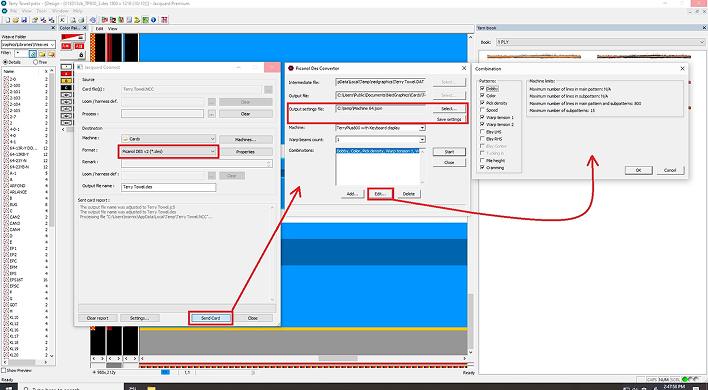
Expanded format support for easier machine integration.
Folder views now display only names, with tooltips for full paths.
The file modification window now remembers your preferred setup.
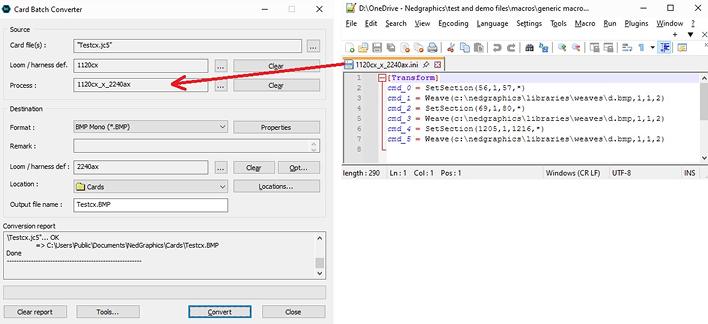
Now standard for all users, reducing time spent on rework.
Start strokes from outside the canvas for a more fluid feel.
Avoid cropping with adjustable layout margins.
Background saving no longer disrupts active tools.
Includes smart selections, multi-pattern editing, image conversion, and quick layer shortcuts.
Easily distinguish PAT vs. DES files; export PDFs without Report Designer.
Another bonus for Premium users: Report Designer is now standard—no additional fees required.
Anyone using True Coloring can now generate PDF reports without extra licensing hurdles.
Just like in Jacquard, Blue Box Picanol *.des format is now supported in Dobby, streamlining data transfer from design to production.
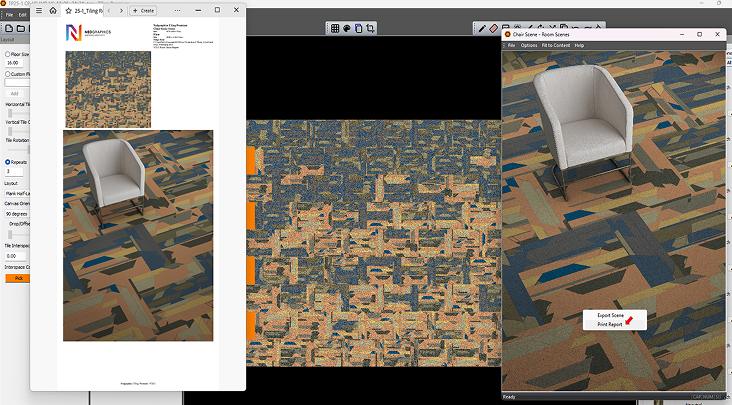
A new Room Scene Report aligns with existing formats and includes key design parameters—ideal for internal reviews and client presentations alike
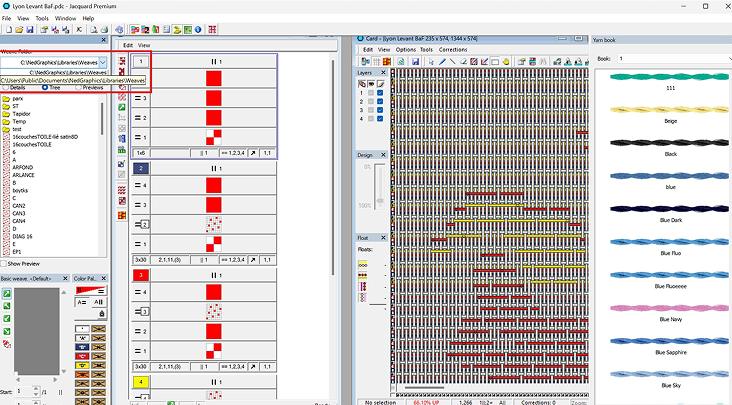
Easily import yarn and color info from your ERP via CSV files, automatically syncing it across NedGraphics tools like NEDLink and NEDRecolor—cutting down manual work and minimizing errors
A small change with a big impact—now, all production applications display the open file name on the left side of the task bar. This makes it easier to identify and switch between projects, especially when working with multiple files.
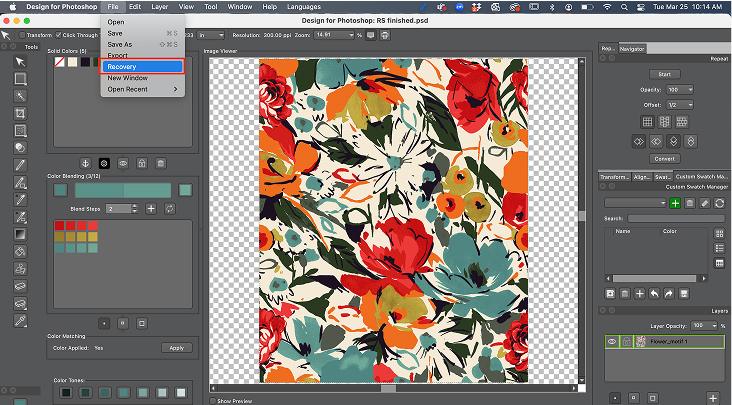
Recover your work in the event of crashes or power outages.
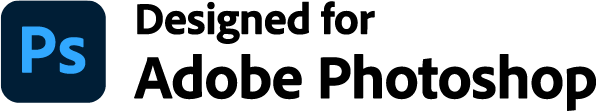
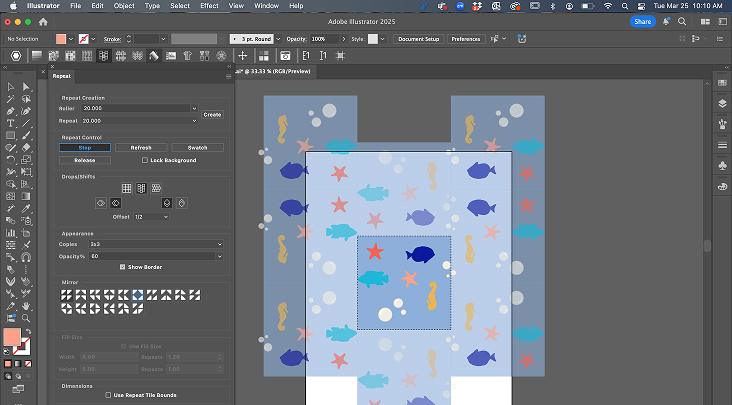
New mirror and shift options make your repeat layouts more flexible and design-rich.
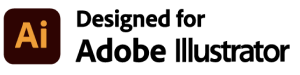
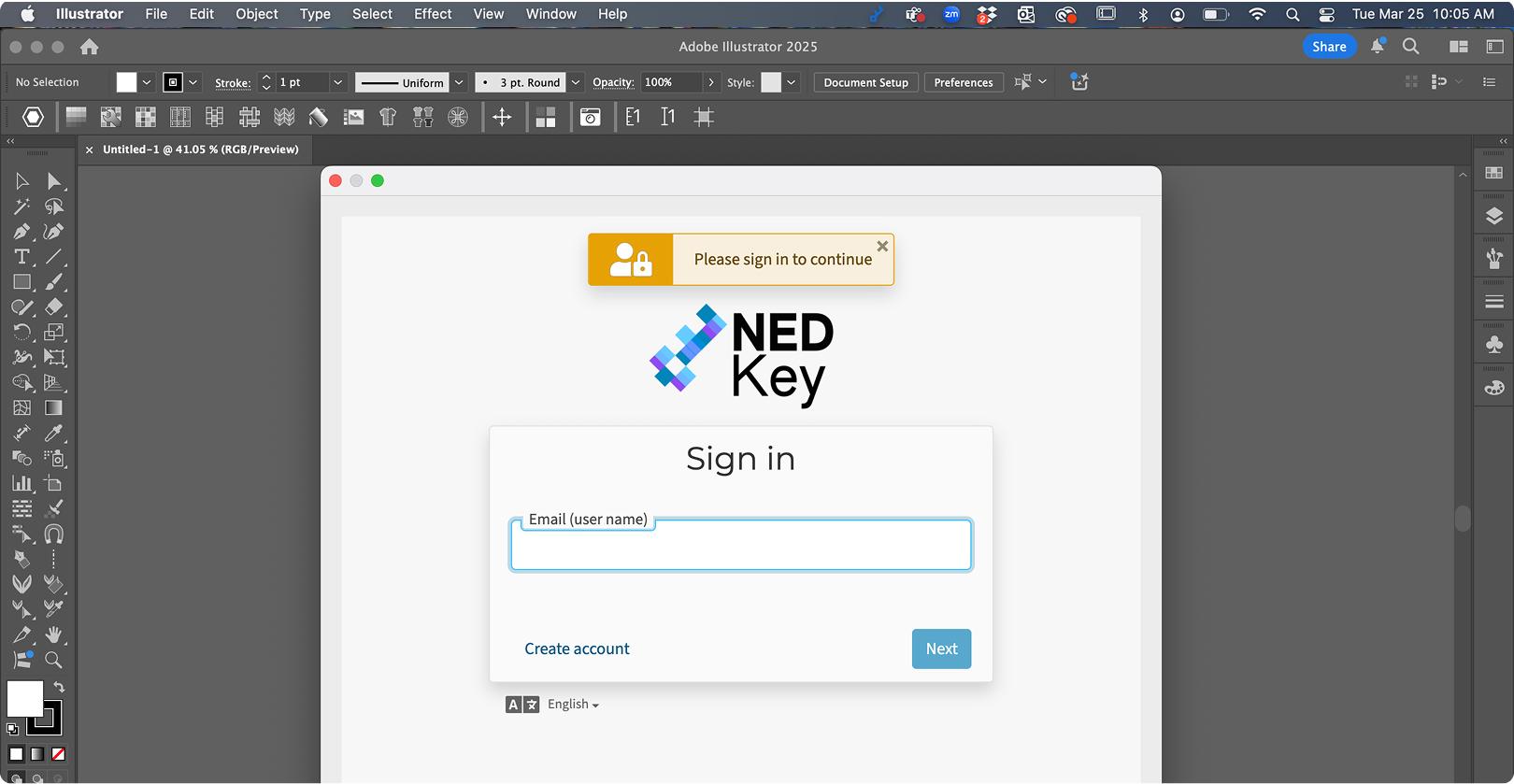

Now available on NedGraphics for Adobe applications, NEDKey extends its flexibility to include all Adobe-integrated NedGraphics products. More customers than ever before can take advantage of NEDKey’s accessibility and ease of use.
NedGraphics 2025.1 may be a minor update, but it brings meaningful improvements that enhance daily productivity. From drawing tools and automation tweaks to file compatibility and smarter reporting, these updates are all about helping you move faster and work smarter—without disrupting your current workflow.
To explore the full update or request access, visit our What’s New page or contact your NedGraphics representative.

Please wait while you are redirected to the right page...