
Introducing NedGraphics 2026—redefining textile design with innovation, intelligence, and unmatched precision.
NedGraphics 2026 elevates the standard for textile design and production with a portfolio of enhancements that bring together AI-powered creativity, immersive 3D simulation, and seamless cloud connectivity. This release is crafted for the world’s most discerning designers and manufacturers—those who demand both artistry and technical mastery.
From exclusive NEDKey-enabled features that unlock next-generation workflows, to advanced visualization tools that bring fabrics and floor coverings to life in breathtaking detail, every update has been designed to save time, simplify complexity, and raise the creative bar.
At NedGraphics, our commitment is to empower your creativity, boost productivity, and contribute to a sustainable future.
Happy designing!
The NedGraphics Team
Innovation continues at NedGraphics with our 2026 software updates—bringing advanced simulation, AI-powered creativity, and simplified workflows to textile designers worldwide. This release introduces next-generation tools across Tuft, Jacquard, Dobby, Easy Coloring, and NedGraphics for Adobe®, all supported by flexible NEDKey licensing.
Many of these 2026 innovations—including AI-powered features and NEDTag administration—are available exclusively with NEDKey licensing. NEDKey provides secure cloud-based license management, and seamless access across all NedGraphics applications.
Streamline your design workflow with NEDTag, the smart tagging tool that automatically attaches searchable metadata to your design files. Simplify asset organization, accelerate search, and spend less time managing files and more time creating.
NEDTag is available for all users with Premium Design Design Desktop applications and Design for Adobe Photoshop, and supports all relevant open format and NedGraphics formats. Take control of your design library, automate metadata management, and find your designs faster with AI-powered tagging and NEDKey-enabled administration.
Simulations include colorway for each palette
Available across all NedGraphics Premium Design Desktop applications and Design for Adobe Photoshop
Enables fast, precise searches using Windows Explorer or Mac Finder
Tag entire design libraries in a single operation for maximum efficiency
NedGraphics is proud to introduce OPTINED Academy, our new online training portal designed to help customers unlock the full potential of their software. With OPTINED Academy, designers can access self-paced training modules tailored to the applications they use—making it easy to master new features or refresh existing knowledge anytime, anywhere.
For design managers, OPTINED Academy goes a step further with real-time oversight. Managers can register their teams, monitor individual progress, and ensure every designer is up to speed on the latest innovations.
Whether you’re exploring the new AI-powered tools, diving into 3D simulation, or streamlining production workflows, OPTINED Academy makes learning simple, accessible, and effective.
For more information or to register, contact us at eLearning@nedgraphics.com.
The NedGraphics 2026 Software Update introduces next-generation tools that harness AI, immersive 3D simulation, and seamless cloud integration to elevate your creativity, simplify workflows, and deliver unmatched precision across every stage of design and production.
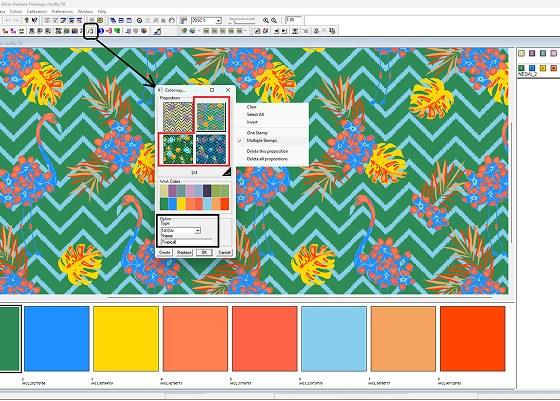
(NEDKey Subscribers Only)
Generate colorways instantly with AI. Enter a text prompt, click Generate, and preview three new colorways of your design. Select the ones you want to keep or cycle through more until you find the perfect match. Overcome creative block and create theme-specific palettes faster than ever—without endless searching for references.

NEDRecolor has supported DSIM files from True Coloring since February of this year. With this release, Premium users can also publish TIFF files from Design Portfolios, enabling fast, online recolorations directly in a website or web app. This pilot integration delivers an effortless TIFF-to-web and DSIM-to-web workflow within our applications.


(NEDKey Subscribers Only)
NedGraphics for Adobe Plug-in for Photoshop introduces an AI-driven colorway generator. Designers can type a description, click Generate, and instantly preview three AI-created colorways of their artwork. Select favorites to add directly to your file, or generate more until you’re satisfied.
This feature helps designers break creative blocks, develop trend-specific colorways quickly, and reduce manual searching for inspiration. Built-in blending rules, thumbnail previews, and color restrictions ensure consistent, usable results.
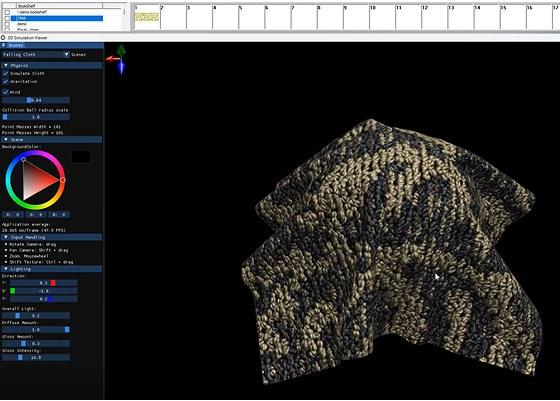
Visualize tufted fabrics like never before. The new integrated 3D viewer, powered by U3M files, allows users to preview fabrics in full 3D, displayed as if unrolled from a roll. This feature delivers a true-to-life perspective of how a design will look on the floor, helping designers make better-informed decisions and accelerating approvals.
Tuft users can now connect their designs to ERP and PLM systems for faster, more accurate data exchange—reducing errors and simplifying production workflows
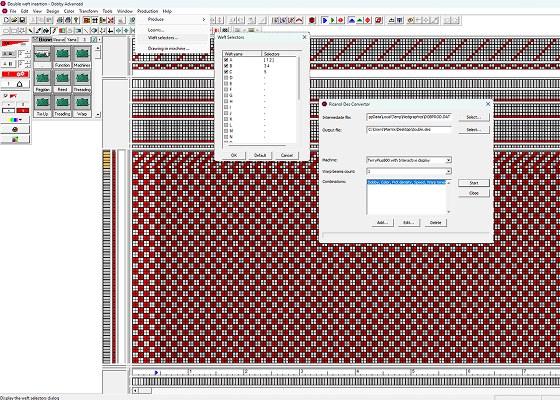
All dobby machine conversions are now bundled into the Dobby software at no extra cost. Previously licensed separately, these conversions are now available by default—simplifying licensing, saving costs, and providing immediate access to all supported machine formats.
Dobby now supports defining multiple weft insertions for the same weft color yarn within Picanol DES loom conversions. This eliminates the need for post-editing in Pattern Editor and streamlines the weaving workflow.
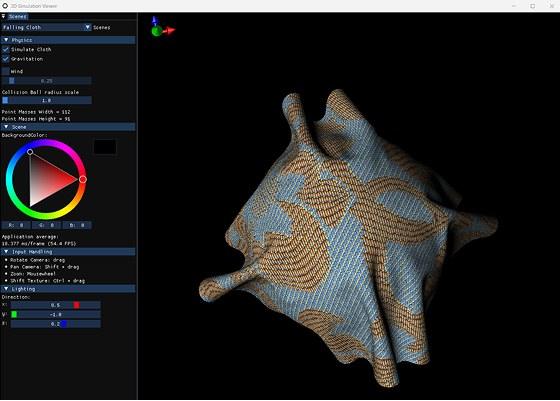
Jacquard Premium now includes a 3D fabric viewer powered by U3M files. Unlike flat simulations, this tool displays fabrics wrapped over a sphere, showcasing drape, texture, and material behavior from every angle. The result is a more realistic simulation, improving design confidence and approval accuracy.
