Designing textiles is a blend of artistry and technical skill, and the NedGraphics Design for Photoshop® plug-in is here to enhance every step of your creative process in the already powerful Adobe software.

Textile design is a meticulous craft, requiring a seamless alignment of patterns, accurate color separations, and versatile colorways to meet the diverse needs of the market. Each of these steps demands both creativity and precision, directly influencing the final product’s quality and production efficiency. While Adobe Photoshop has long been a trusted tool for designers, it often requires a focused level of manual effort, lacking some of the specialized features that textile design demands.
That’s where the NedGraphics Design Plug-in for Adobe Photoshop comes in. It’s a tailored solution designed specifically to optimize Photoshop for textile designers. This plug-in simplifies textile design workflows done in Photoshop by integrating some advanced NedGraphics tools that make repeat pattern creation quicker, color separations more precise, and colorway development more efficient.
By integrating NedGraphics into your Photoshop toolkit, you can enhance both the productivity and creativity of your design process, resulting in higher-quality, innovative textile designs.
Developing repeat patterns in Adobe Photoshop is a detailed and rewarding process, allowing designers to craft intricate artwork that can be seamlessly replicated across fabric. Designers typically start by developing the initial design, which is then placed into a repeat using techniques like stamping out repeats or extending the canvas. This step-by-step approach ensures that patterns align, although it may require some manual adjustments to smooth out the bounding edges and address any offset issues. Photoshop’s flexibility and powerful tools are well-suited for these tasks, offering designers the ability to create stunning repeat patterns. However, when paired with the NedGraphics Design Plug-in, this process becomes even more efficient and streamlined.
The plug-in introduces specialized tools designed specifically for textile design, such as various repeat options—including straight, half-drop, shift, and custom repeat sizes based on industry standards. These features simplify the pattern creation process, reducing the need for extensive manual adjustments and ensuring seamless bounding edge resolution.
Additionally, the ability to build and manage layers in index mode with the NedGraphics Plug-in provides designers with greater control, allowing for high-quality repeat patterns to be produced more quickly and with less manual effort. While creating a repeat pattern in Photoshop alone can take between 3 to 4 hours depending on the designer’s experience, using the NedGraphics plug-in can cut that time down by half. This enhancement complements the capabilities of Photoshop, making the overall workflow smoother and more effective.
With the NedGraphics plug-in, what’s already great about Photoshop becomes even better, enabling textile designers to achieve professional-quality results with ease.
The NedGraphics Design plug-in introduces tools tailored to textile design, making repeat pattern creation faster and more accurate.
By cutting down the time required for repeat pattern creation, the plug-in allows designers to focus more on creativity and less on manual tasks.
The plug-in complements Photoshop by smoothing out the workflow, leading to more efficient and enjoyable design processes.
With the NedGraphics Plug-in, designers can achieve high-quality, professional-grade designs more easily, making it an invaluable asset in their toolkit.
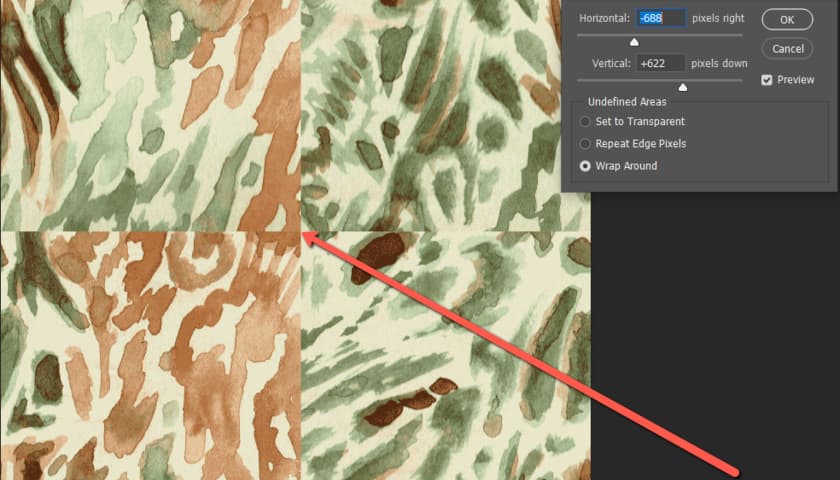
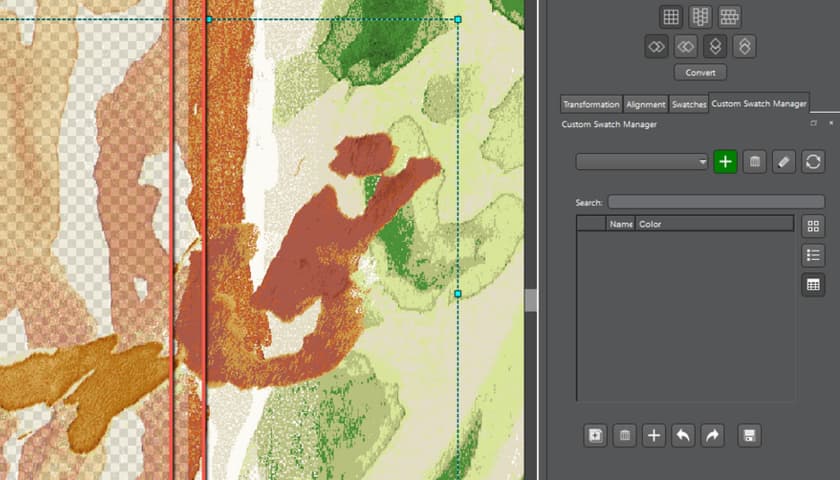
In Adobe Photoshop, the separation and cleaning process is both detailed and essential, ensuring that every color in your design is accurately prepared for production. Designers typically start by indexing the file to create manageable color separations. The cleaning phase follows, where colors are meticulously adjusted and any imperfections are corrected using tools like the Magic Wand. For those working with screen printing, this step often involves manually separating layers to ensure each color is perfectly prepped for production.
Photoshop offers robust tools for these tasks, allowing designers to have precise control over their final output. However, the NedGraphics Design plug-in improves this process, allowing for a faster and more seamless experience.
The NedGraphics plug-in enhances the separation and cleaning workflow by offering optimized tools that speed up these tasks without sacrificing accuracy. Designers can open their artwork directly from Photoshop and take advantage of the plug-in’s features, such as easy manipulation of solid colors or the creation of blended groups. The plug-in also provides various cleaning modes that allow for quick color isolation and high-level cleaning, making the entire process more intuitive and less cumbersome.
With the NedGraphics plug-in, separation and cleaning tasks are not only faster but also more precise, helping designers maintain the integrity of their artwork while preparing it for production. While there may be a learning curve for new users, the time and effort saved make it a valuable addition to any textile designer’s toolkit, complementing Photoshop’s existing capabilities.
The NedGraphics plug-in streamlines the separation and cleaning process, making it faster and more intuitive.
Enhanced tools ensure that designers can achieve precise color separations and thorough cleaning without compromising the integrity of their designs.
The plug-in reduces the time required for these detailed tasks, allowing designers to focus more on creativity and less on manual adjustments.
By complementing Photoshop’s robust tools, the NedGraphics plug-in adds significant value to the overall design process, making it an essential enhancement for textile designers.
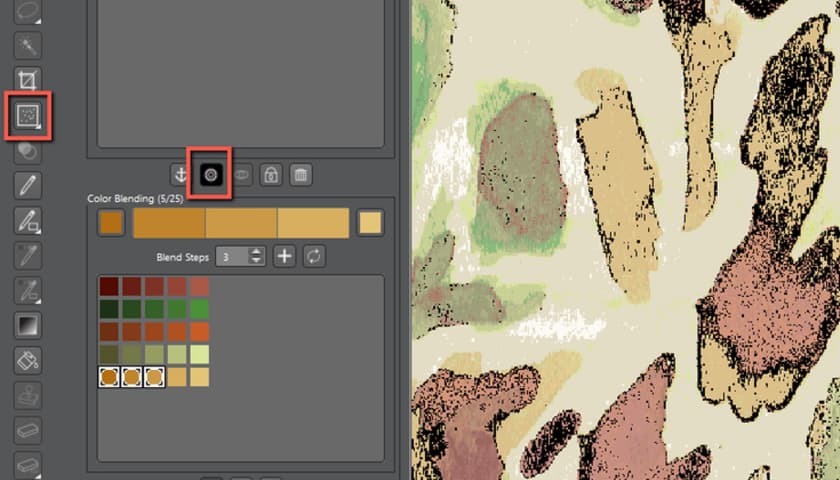


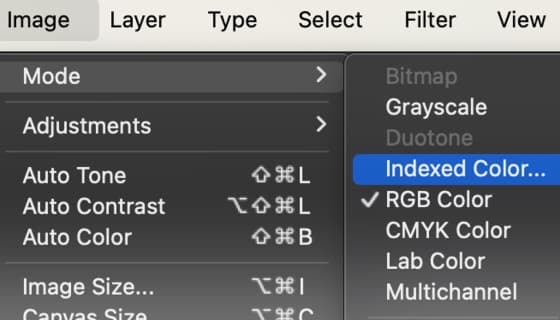
Creating colorways in Adobe Photoshop is a rewarding yet detail-oriented task where designers explore various color variations to bring out the best in their designs. Typically, this process involves using methods like the Index Table or Channel Separation to develop different colorways. However, each variation requires manual saving, loading of color tables, and storing as separate files. This meticulous approach, while allowing for high control and flexibility, can be time-consuming, especially when dealing with a large number of colorways. Without the NedGraphics plug-in, this process can take anywhere from 1 to 3 hours, depending on the complexity and the designer’s experience. Nevertheless, Photoshop’s powerful tools give designers the ability to fine-tune each colorway, making it suitable for complex and custom projects.
Yet, when paired with the NedGraphics Design plug-in, this task becomes more manageable and less time-consuming. The NedGraphics plug-in simplifies the creation of colorways by automating many of the repetitive tasks. Designers can easily recolor designs and apply custom palettes without needing to make manual adjustments for each variation. The plug-in allows for an unlimited number of colorway options within the same document, enabling designers to quickly explore and save multiple variations. With the NedGraphics plug-in, this process can be completed in just 20 minutes, freeing up valuable time and making the entire process more intuitive and productive.
With the NedGraphics plug-in, the time and effort involved in colorway creation are greatly minimized, allowing designers to focus on creativity rather than manual tasks.
The NedGraphics plug-in drastically reduces the time required for colorway creation, allowing designers to complete in 20 minutes what might otherwise take 1 to 3 hours.
By automating repetitive steps, the plug-in simplifies the process, making it more manageable and less labor-intensive.
Designers can explore and save multiple colorway variations within the same document, enhancing productivity and creativity.
With the time saved, designers can focus more on the creative aspects of their work, leading to more refined and innovative designs.
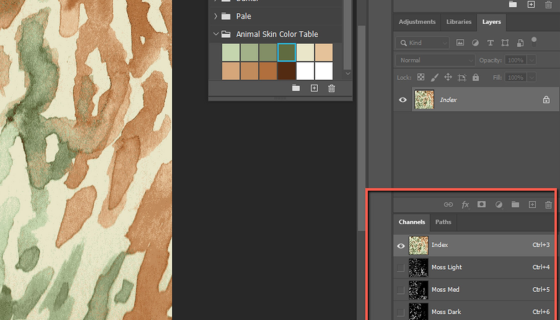
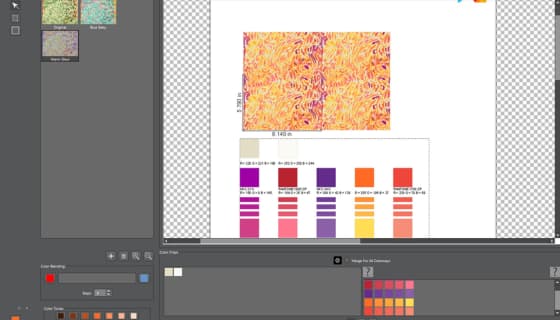
Planning and designing templates for presentations or client reviews in Adobe Photoshop requires careful attention to detail. Setting up the initial template layout often involves significant design work, which can vary in complexity and take valuable time—typically between 1 to 2 hours, depending on the project. Once the template is established, each colorway must be presented on its own sheet, requiring additional effort to duplicate, adjust, and save each version. This manual approach, while offering flexibility, can become repetitive and time-consuming, especially when managing multiple colorways or variations. Photoshop’s versatility and customizability make it a strong tool for detailed template creation.
However, when paired with the NedGraphics Design plug-in, this process becomes more refined and easier to manage.
The NedGraphics plug-in drastically simplifies template creation by allowing designers to store and automatically apply templates to new files. This capability significantly reduces the time needed to create and manage presentations—from hours to just 5 minutes. Adjustments to these templates are quick and straightforward, with multiple options available for adding or removing information as required. This approach enables designers to produce professional, consistent presentations in just a few minutes, freeing up more time for creative work and reducing the repetitive tasks associated with template creation
The NedGraphics plug-in reduces template creation time from hours to just 5 minutes, streamlining the process and allowing for faster project completion.
By automating the application of templates, the plug-in simplifies repetitive tasks, making the workflow smoother and less time-consuming.
The plugin enables designers to produce professional and consistent presentations with ease, ensuring that all elements align perfectly across different colorways and variations.
With more time freed up from manual tasks, designers can focus on enhancing their creative work, leading to more polished and innovative presentations.
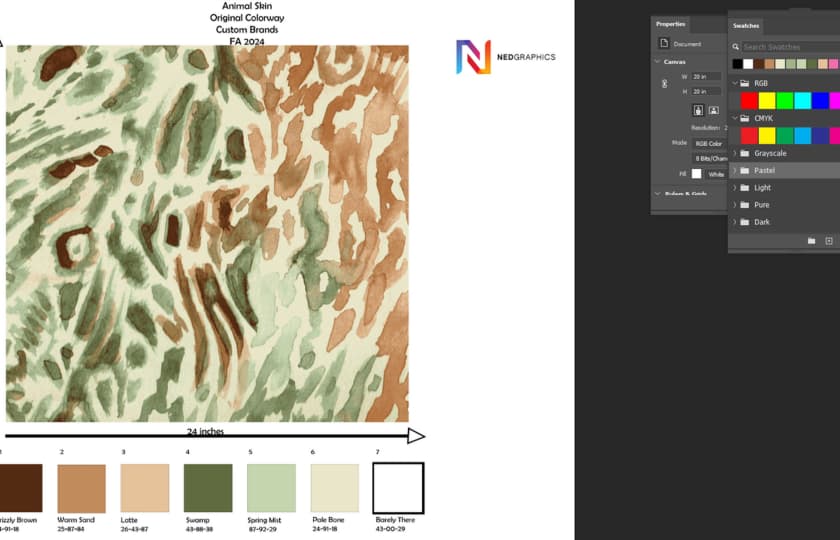
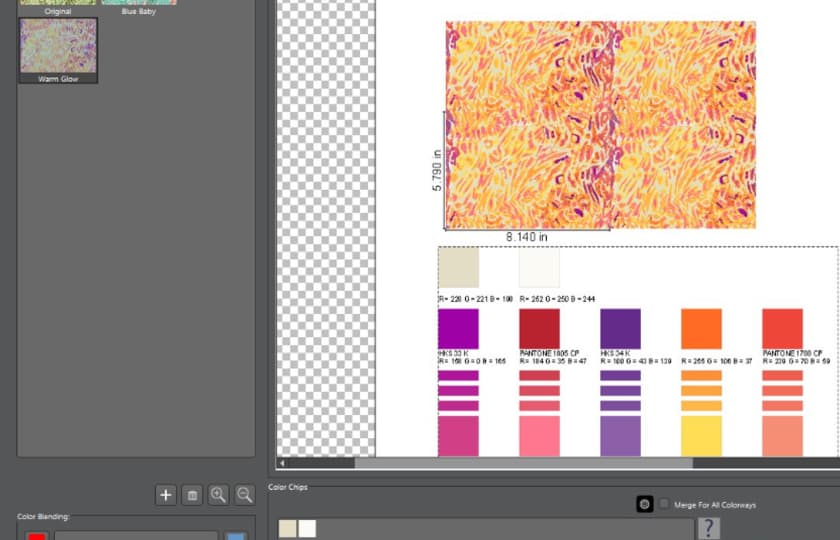
The NedGraphics Design plug-in for Adobe Photoshop is truly a game-changer for textile designers, enhancing workflow efficiency and effectiveness across all key design processes. Whether you’re creating repeat patterns, managing color separations, exploring colorways, or building templates, NedGraphics brings powerful tools that streamline your tasks and elevate your creative potential.
The plug-in streamlines the creation of repeat patterns, saving time and eliminating repetitive tasks. With advanced tools, designers gain greater control and flexibility, producing seamless patterns effortlessly.
NedGraphics significantly reduces the time needed for separation and cleaning, offering precise tools for color isolation and efficient preparation for production.
The plug-in drastically cuts down the time required for colorway creation, enabling quick exploration of multiple variations with automated templates and seamless color management.
NedGraphics simplifies template creation, allowing designers to generate consistent, professional presentations with ease, making adjustments simple and quick.
By optimizing Adobe Photoshop, the NedGraphics Design plug-in transforms it into an even more powerful tool specifically tailored for textile designers. By reducing manual, time-consuming tasks, the plug-in frees up your time to focus on creativity, resulting in superior designs completed in less time. With greater flexibility to meet client needs, NedGraphics empowers you to elevate your craft and achieve precision and ease in every project.
If you’re a textile designer looking to enhance your workflow and elevate your design projects, now is the perfect time to explore the NedGraphics Design plug-in for Adobe Photoshop. Take the next step in your creative journey and experience the difference that NedGraphics can make!
Your NedGraphics Team